Detail the process for reanalyzing a Spirometer report within the IQmark Diagnostic Workstation software. Reanalzying a report will prompt the software to reanalyze with the patient's updated Race, Age, Sex, and Height.
Getting Started:
Perform the following steps to reanalyze the spirometer report.
Open the patient data screen.
Click Start > All Programs > MidMark Diagnostics > IQmark Diagnostic Workstation.
Click on Patient list and search for patient. Double click on desired Patient.
If needing to update the R.A.S.H values make the change at this time.
Double Click on desired Spirometry Test under 'Diagnostic Reports'.
From Spirometry test screen, go to 'Settings' > 'Interpretation' tab > 'Primary Adult Reference Equations'.
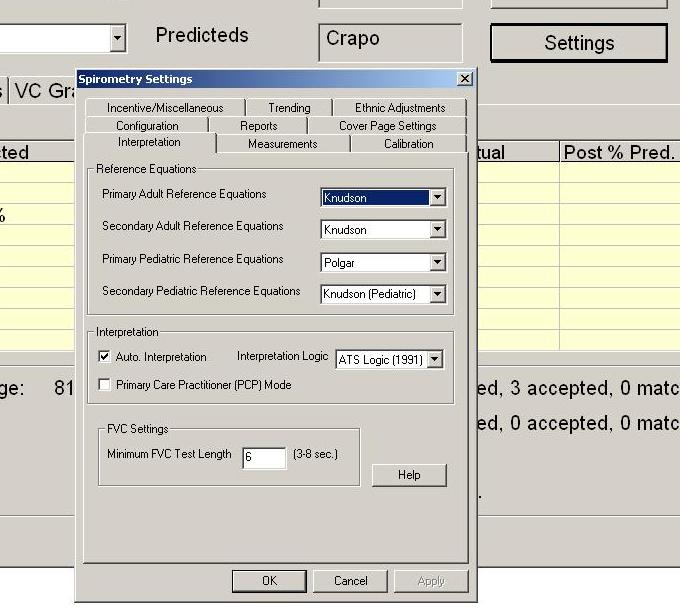
Change the 'Primary Adult Reference Equation' to something different (e.g. Knudson, Crapo, etc). (Note: This will only apply for adults. For Pediatric Reports you must change the 'Primary Pediatric Reference Equation')
Make a note of the original reference equation because the reference equation will be changed back after reanalyzing the report.
Click OK.
The following message will display.
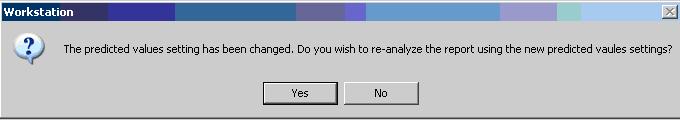
Click Yes.
The software will reanalyze the report and reflect the changes done to R.A.S.H.
Perform Steps 2 through 4 this time changing the 'Adult Reference Equation' (or Primary Pediatric Reference Equation) to the original reference equation.