A corruption with the Microsoft Access database causes the following error when attempting to open a patient file.
'[Microsoft][ODBC Microsoft Access Driver] Not a valid bookmark.'
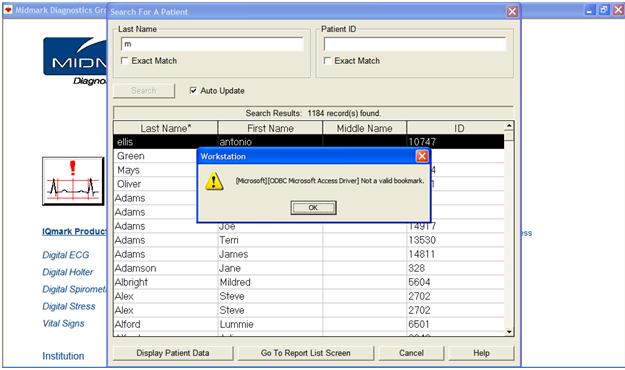
The database will need to be repaired through the 'ODBC Data Source Administrator' menu to resolve this issue.
Access the 'ODBC Data Source Administrator':
From the Desktop click on the 'Start' menu > Open 'Control Panel' (might be located under settings).

Select 'Administrative Tools' > 'Data Sources (ODBC)'.
Select the desired database for repair and click on the 'Configure' button. (i.e. 'Brentwood Workstation Database' for local, 'Brentwood Network Database' for network)
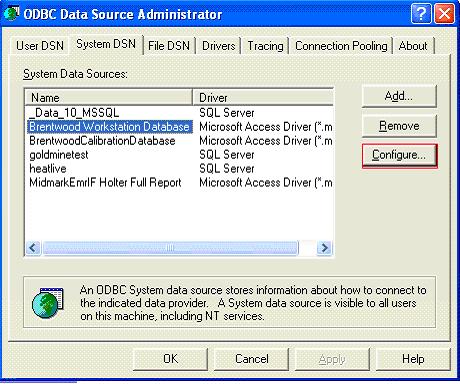
Click on the 'Repair' button.
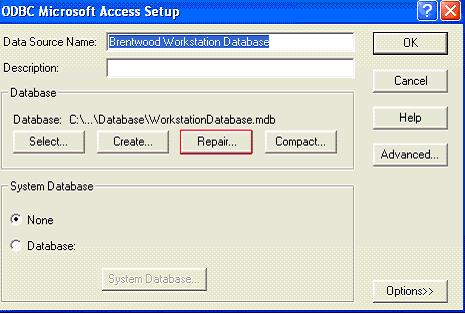
Click on 'OK' button.
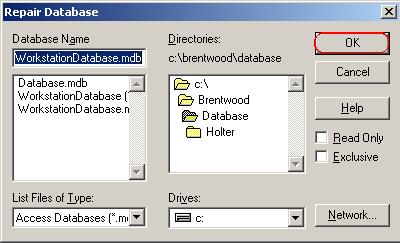
The following message will appear upon successful repair.
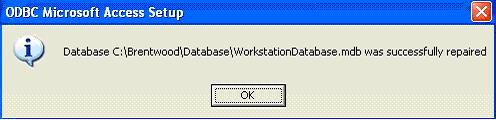
The database is repaired and the report should be able to be opened with the IQmark Diagnostic Workstation now.